The Original Dry Bag Steak | Make Artisan Dry Age Steak at Home › Forums › UMAi Dry® Forum Questions › General Questions › How to embed a picture in a forum article?
- This topic has 45 replies, 4 voices, and was last updated 13 years, 2 months ago by
Charlie.
-
AuthorPosts
-
December 13, 2011 at 4:22 am #5203
Scott Mark
MemberWell. I’ll be doggoned. The picture is there.
But how do I get multiple pictures into a single article? Is that how the “img” button works? Or how do I get an image into the beginning of an article?
Thanks for getting me this far. Just a little more to go.
December 13, 2011 at 3:22 pm #5204Charlie
MemberJa09. Very cool pic!
Toasty that looks great! How many days?
Charlie B)
December 13, 2011 at 3:43 pm #5205Scott Mark
MemberDecember 13, 2011 at 4:26 pm #5206Ron Pratt
Membertoasty wrote:
[quote] Looks like I can only post one image per article at the moment![quote]For those of us using Photo Bucket we can post multiple pictures and within the text like this:
Thawed out

into a food safe bag

into a cooler for the hot tubbing

and after the sear

Ron
December 13, 2011 at 5:06 pm #5207Charlie
MemberI have been trying to post pics from my iPad and have been unable to do so.
Not able to click on choose file tab.
Charlie B)
December 13, 2011 at 9:44 pm #5208Charlie
Member December 13, 2011 at 9:51 pm #5209
December 13, 2011 at 9:51 pm #5209Charlie
Member [img/]December 13, 2011 at 9:52 pm #5210
[img/]December 13, 2011 at 9:52 pm #5210Charlie
Member December 13, 2011 at 9:58 pm #5211
December 13, 2011 at 9:58 pm #5211Charlie
Member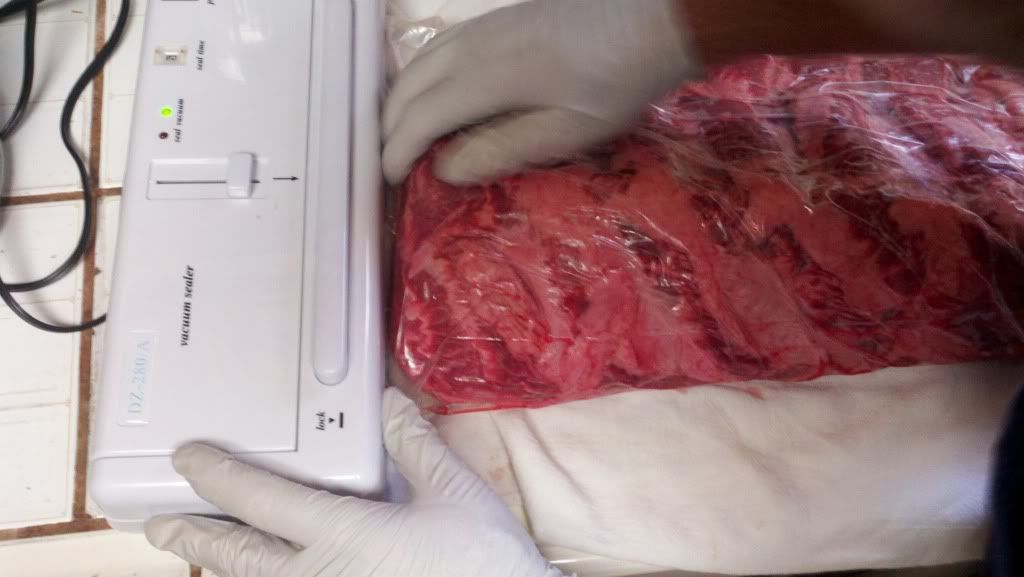



Charlie B)
December 14, 2011 at 3:25 am #5213Scott Mark
MemberClam Digger – now I need to ask “How do you delete a posted article?” I haven’t seen any way to do it, but several of your articles seem to have gone away.
December 14, 2011 at 4:02 am #5214Charlie
MemberToasty,
I noticed that two of my posts vanished. I did not delete them. They were garbage img post that I posted in error and assume that the administrator cleaned up. I never deleted anything here but there is an edit button that I have used a few times.
Maybe you can edit and delete entire post??? Not sure.
Charlie B)
December 14, 2011 at 4:12 am #5215Ron Pratt
MemberClam Digger wrote:
quote :Toasty,I noticed that two of my posts vanished. I did not delete them. They were garbage img post that I posted in error and assume that the administrator cleaned up. I never deleted anything here but there is an edit button that I have used a few times.
Maybe you can edit and delete entire post??? Not sure.
Charlie B)
Sorry, Charlie, but I admit I’m the guilty party. I try to keep this forum easy to read. If I offended you for removing those posts that were what I think of as test posts then excuse me! OTOH as a poster then YOU yourself can post, edit and repost your attempts many times – but IMHO you were moving on so I just cleaned up what I figured you left behind. which in your own words you called garbage.
December 14, 2011 at 4:56 am #5216Scott Mark
MemberI don’t think anybody is upset – we just want to know how to do the cleanup ourselves, if we can.
December 14, 2011 at 7:26 am #5217Charlie
MemberRRP
It was a mistake and I am glad you could remove them. I forgot how to transfer from photo bucket and when I figured it out I went nuts with pics. I could have posted over 100 more but scaled it back to an eyeball full.Is it possible for posters to remove or delete their posts.
I will try removing an old post of mine.Charlie B)
December 14, 2011 at 7:35 am #5218Charlie
MemberOk I removed the post about Facebook limits in this thread and there is now a blank post so I see that I can delete with the edit feature but it will leave a blank entry in the thread. Not an issue with me. I don’t need a delete feature. What I need is a feature to upload photos from my iPad.
Charlie B)
-
AuthorPosts
- The forum ‘General Questions’ is closed to new topics and replies.


